Updated with new screenshots November 2019.
At every Facebook workshop I do, I share this one a quick tip that even some long-time Facebook users aren’t taking advantage of. As an employed person, listing your employer may not be something you want to do on Facebook, but if you’re a small business owner, you probably want to take advantage of every opportunity to tell people about your business. Take a quick peek at your Facebook profile where it shows your current employment.
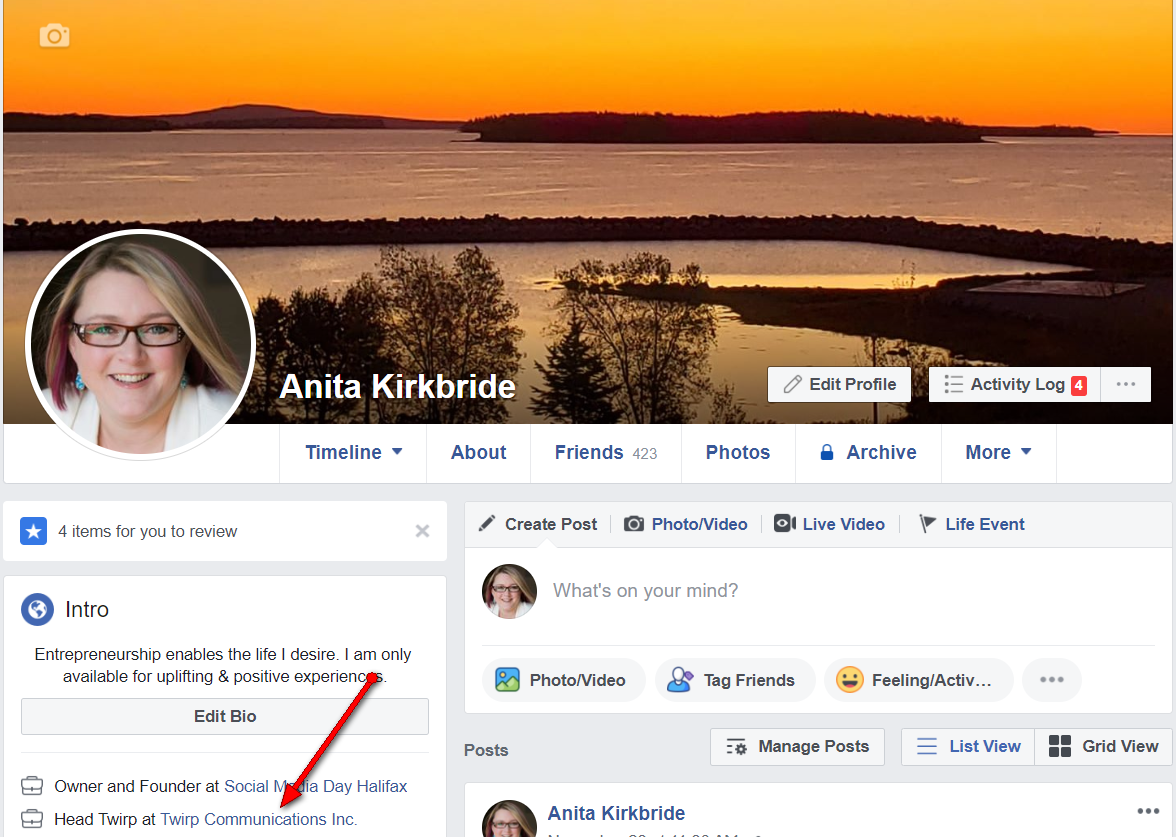
When you click that link, where does it take you? I’m still seeing a lot of small business owners and solopreneurs who haven’t linked that to their business page. For many people it is taking friends to an automatically created community page that has no branding and no “real” information about the business. What a missed opportunity.

Fixing Your Employment Link
If your link is wrong, take a few minutes now to change it. Just below your employment link, click “About”, then “Edit” the Work and Education Box. You may need to remove the current employment, or add a new one if you’ve just not updated it.
When you add your employment location in, make sure you link to the right business page. It should pop up as you start to type in your business name. Save the changes and voila! People who visit your Profile will now be able to check out your business page.
Once you’ve got that linking to the right page, you’ll also want to ensure that piece of information is publicly viewable. Take a minute to update the privacy setting on that Page link while you’re there.

Making this public ensures anyone who happens on your profile can find your Business Page, not just those you have friended.
Here’s a neat hack to help your friends know what you do. Make a square graphic that explains your business very simply and add it as the one and only featured photo on your profile. Easy, quick branding to catch their eye! This is the one I currently have on my own profile.







