Table of Contents
Successful blog promotion comes down to having a process in place. It has taken me five years to get this process down pat for myself, but I’ve finally got one that works for me and I thought I’d share my process with you. I’m sure there are better ways to do some of this, but for now, it works and it’s easy to manage.
Blog Promotion Process
Google Reminders
I recently turned on Google Calendar Reminders, a new feature that replaces the task list. In short, I set up all of the following tasks as a weekly repeating reminder and when it’s done, I check it off. If it doesn’t apply to this week’s blog, I check it off. It sits there mocking me until I get it done. I no longer forget to do things, it’s a choice whether or not I do them.
Keep an Idea File
Contrary to the best advice from web developers and productivity coaches, I keep my running list of blog ideas as draft posts in the back end of my website. When I think of a new blog idea/topic, I start the blog, put in my initial thoughts and save it as a draft. All my ideas, half-written posts and ready-to-go posts are in the same spot. This works for me.
Plan the Schedule
I work with a fabulous graphic designer to do all the graphics for my blog. To make this work, we keep a running list of graphic design needs that she can work through when she has time and still meet my deadlines. We keep our list in Google Sheets. I input the blog titles and a publication date, and if I get a new title that needs to be moved up, I rearrange all the blog posts in this schedule appropriately. This helps me keep track of posts that have a timely nature, like an upcoming “back to school” themed post.
Double Check the SEO Score
SEO is critical to the success of any blog, so before I hit schedule or publish, I run through the basic SEO techniques in these blog posts.
- Five SEO Tips for Beginners
- Six More SEO Tips for Beginners
- Using the Yoast SEO plugin for WordPress
Blog Promotion
Once your blog is published, you need to let people know it’s there. If you don’t tell anyone you’ve written something, how will they know to come read it? Blogging is NOT a case of “If you write it, they will come.” Here are the tools I use to get the word out about each and every blog post I write.
- Jetpack, a WordPress plugin (not sure if that’s technically the right term for this one) auto-publishes the link on my Facebook Page, Twitter, LinkedIn and Google+
- MailPoet, a WordPress plugin, automatically sends my new blog post out to my blog subscribers.
- YOAST SEO plugin for WordPress allows me to upload the Facebook and Twitter appropriate graphics so people who post this blog to their own followers get the proper images, and I can also set up what they will tweet when they share it.
- Instagram I may pre-schedule the post through Hootsuite, or I might manually post it that morning.
- Pinterest I manually post the blog, with a unique Pinterest-sized image, and then embed the Pin for that blog back into the original blog post. Just look at the bottom of this post to see what I mean.
- Since Jetpack only posts to one LinkedIn profile I go back to LinkedIn to post a link to my Twirp Communications Company Page
- Schedule tweets daily for the rest of the week. I’ve recently started using “NEW” to differentiate the new post from older recycled materials.
- Schedule ICYMI posts for later in the week, or early the next week on LinkedIn and Facebook Page.
- All evergreen blogs are automatically added into the queue for recycling by my WordPress Plugin Revive Old Post. This plugin follows a schedule and randomly posts blogs I’ve deemed to be “evergreen”. It is never ending and keeps traffic coming in to old, but still relevant, blogs. Your audience is always growing, so I’m a firm believer in resharing older content.
- Social JukeBox (Aff) helps me to draw more frequent attention to a few of my more important blogs, and to the fact that you can subscribe to my blog. This is another evergreen recycling program.
BONUS TOOLS
Here are three new blog promotion tools I’ve recently discovered. I don’t use them for every blog post, but they are worth checking out.
QUUU
Quuu (Aff) is a great platform to get additional retweets on your blog post. Blog publishers pay a small fee for one month of promotion. I tested this for one blog post recently and received hundreds of tweets, some from well known influencers. Your topic determines the price. I’m haven’t used Quuu on the other side, as a curator, so I’m not sure if this would fit my Responsible Scheduling policy or not.
MyBlogU
If you’re looking for people to collaborate on your blog post, MyBlogU is just the place. Brainstorm, conduct interviews, or contribute to other bloggers’ posts. When you use MyBlogU they will promote your finished product and chances are those who collaborated on your blog will share as well. I’ve used MyBlogU for a couple of posts now and it’s nice to have an option to get ideas and quotes from experts around the world.
You may find there’s nothing earth-shattering here, but hopefully you’ve found a new tool, or a new way to help streamline your blog promotion. Do you use different tools? A different technique? Let me know in the comments.
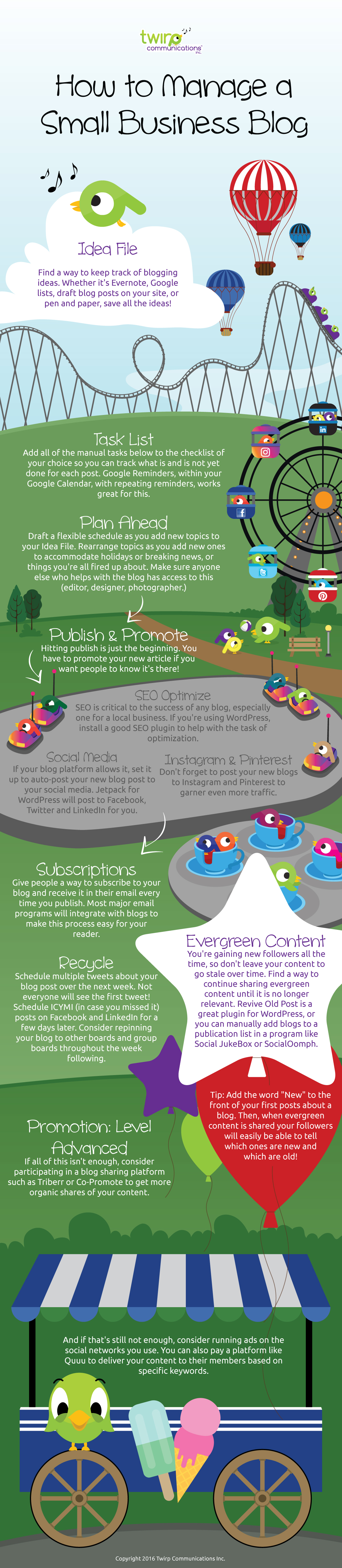
Embed This Image On Your Site (copy code below):






