Table of Contents
Did you know there is more than one way to talk to customers on Facebook? Business Pages are the most common and usually the first thing we recommend you set up for your business, but there are several other ways you can communicate with potential and existing customers on the platform. Here’s a breakdown of the different Facebook venues you can take advantage of for your business.
Personal Profile
Facebook’s terms of service are pretty clear. Your personal profile is not to be used overwhelmingly for business purposes. However, you can let your friends know about your business in several ways. One commonly missed opportunity on Facebook Profiles is not publicly listing your business page under employment. You definitely want to ensure people who find you on Facebook can find your Business Page whether or not you become Facebook Friends. It’s also allowable to occasionally share business related items on your Personal Profile, especially if you are sharing from your Business Page. For example, when I create a blog post I think is relevant to people who don’t necessarily have a business, I will share that post to my personal profile. It serves to remind my friends and family about my business and expertise. And yes, sometimes I do get friends and family contacting me with questions about social media.
Business Page
Every business that will be employing Facebook for marketing should have a Facebook Business Page. This will give you access to analytics, widgets for your websites, and, of course, advertising. Personal Profiles and Groups don’t have access to these features. Pages are also completely public, so they show up in Google searches. A Page is the place on Facebook where you can be all business, all the time (just not always salesy). As always, share useful and unique content related to your business here. If you’re not already, I’d love for you to follow the Twirp Communications Facebook Page.
Group
A Facebook Group is kind of like gathering around a campfire, digitally. Groups can be public or private, so you have the ability to choose who can see and join a group, unlike Pages which are public. Groups are a great way to gather people around a specific topic or concern. For example, if you need help with social media, you could join my Social Media for Twirps group. It’s a place to ask questions and get answers and opinions from other members who might be facing similar issues.
Event Page
If you’re having a specific in-person event, and you want to get the word out, setting up a Facebook Event Page is a great way to do it. If this event is related to your business, you should set it up from you Business Page so your business is listed as the host. Facebook will post about the event when you create the page and you can then invite your friends to attend. People can click that they are attending or that they are interested, both of which will help your event to be seen by their friends. It’s all about spreading the word. People who indicate they are interested will also get reminders about the event as it draws near, and you can post event specific information on that page instead of cluttering up your main Business Page, if you prefer. If you’d like to see an example of an event on Facebook, check out this one for an upcoming workshop I’m doing.
Direct Messages
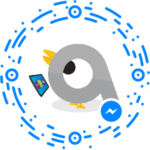 Sometimes issues need to be taken out of the spotlight. Private messages are often the best way to do this. Any time someone comments on a post on your Page you will see the option to Message them. This will start a private conversation where you can get more information to resolve a customer service issue, for example. Fans can also start a private message conversation with you by clicking on the Message button on your Page. To find these messages you would look for a red flag on the Notifications tab at the top of your Business Page. Click here, or scan the code on the left from your Facebook Messenger to start a conversation with me.
Sometimes issues need to be taken out of the spotlight. Private messages are often the best way to do this. Any time someone comments on a post on your Page you will see the option to Message them. This will start a private conversation where you can get more information to resolve a customer service issue, for example. Fans can also start a private message conversation with you by clicking on the Message button on your Page. To find these messages you would look for a red flag on the Notifications tab at the top of your Business Page. Click here, or scan the code on the left from your Facebook Messenger to start a conversation with me.
Facebook Messenger Room
PLEASE NOTE: Messenger Rooms were deprecated by Facebook and have been converted to simple Group conversations. Click here to learn more about Facebook Groups.
A Messenger Room is like a group chat on Messenger. It is public, so anyone could potentially find it, but Admins have the ability to approve members and/or boot them out. Like any conversation in Messenger, each and every reply to the thread appears in chronological order, so it can be difficult to keep track of who is replying to whom when it’s busy. Click here for more on Facebook Messenger Rooms.
Advertising
There are many ways for your ads to appear on Facebook. The two most common are to have a post appear within a person’s newsfeed and a smaller ad along the right hand sidebar. Posts within the newsfeed tend to look like post from any other page you’ve followed, but sometimes indicate your friends have like the Page, or the post, and all will say “Sponsored”. Facebook is constantly coming out with new ways to advertise to their userbase. You can also have video ads appear during popular Facebook Live events, during videos you’re watching, or in Messenger Threads.
Facebook Live
With just the click of a few buttons, you can be broadcasting Live, on Facebook, for all to see. That’s right, anyone who follows your Page, or has the link to your broadcast can see, hear and interact with you LIVE. In real time. Like, LIVE live. This can be used for everything from showing off your new Chewbaca Mask to your friends, to explaining a new massage technique, to hosting a seminar. I’ve seen it all on Facebook Live. If you haven’t had the opportunity to catch a Facebook Live, click here to get a reminder for my next Facebook Live session (or to see the replay if you missed it live).
Facebook Stories
Facebook Stories are viewable by any and all of your Facebook Friends from the mobile app and can appear on both your profile and in your Messenger profile. The people in your Messenger may be different than your friends on Facebook, so the audience could be different between the two places.
Stories can be cross-posted from Instagram stories as well!
____________________________________________
So, while there are now NINE different ways to talk to potential customers. How many of them are YOU using? Which are your favourite and which are you ignoring? Let me know in the comments, or click one of those links above to talk to me privately!








Really good article Anita, I’ve included a link to it on a post my friend Aaron has written on my blog (K+J), just seen your comment saying thanks – main reason for commenting is so I could tick the notify of new posts by email!
Dan
Thanks Dan! I appreciate the link!