Table of Contents
Don’t you hate it when you make a typo? It’s even worse when you notice the mistake and can’t figure out how to edit your typo on social media. There are ways to fix typos on every network, although they may not be ideal. Here’s how to fix a mistake on the main social networks.
How to Fix a Typo on Instagram
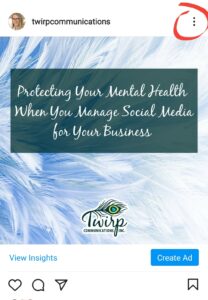
This feature allows you to edit the text of your post but it won’t let you edit the picture. If you need to change the photo or add more photos you’ll need to delete and start over.
- Go to the post you want to edit.
- Find the three dots menu in the top right corner of the post and tap on it to open the menu.
- Choose Edit. After you click on it you will see your post again and you will be able to change anything about the text, hashtags, location, etc.
How to Edit a Typo on a Facebook Post
 Facebook is similar. It allows you more editing control than Instagram.
Facebook is similar. It allows you more editing control than Instagram.
- The first thing you’ll have to go to the post you want to edit.
- Click on the three dots inside the circle, as shown in the picture below. The menu will pop out.
- Click on “Edit Post” which is next to a little pencil. The window of your post will show now and from here you can edit your text or location, you can add more pictures if you missed adding one, you can also delete a picture if one got in the post by mistake, or you could completely change the picture or pictures to different ones.
This last feature is what makes Facebook different from the other ones because Instagram doesn’t allow you to change pictures or add more pictures.
How to Edit a Typo in a LinkedIn Post
LinkedIn is not much different from Facebook.
- Identify the post you would like to edit.
- Direct yourself to the three dots from your post that should be in the upper right corner, click on it.
- Click on “Edit post” next to the pencil, now you can change anything from your post.
How to Edit a Typo in a Tweet

Unfortunately, there hasn’t been any update for Twitter that allows you to change a tweet in any way. If you find a mistake in a tweet you’ll need to delete the tweet and redo it from scratch.






